 At those blogger templates , there are names of the template producer , links , buttons , Ads , and also some times we love the blog template but we hate it's images. And some times we can't change the header.here are some templates which i choose for you. These are some wordpress templates that converted to blogger templates by experts. These have a professional look and also these are Adsense ready templates.That's why we have to Edit the Template.
At those blogger templates , there are names of the template producer , links , buttons , Ads , and also some times we love the blog template but we hate it's images. And some times we can't change the header.here are some templates which i choose for you. These are some wordpress templates that converted to blogger templates by experts. These have a professional look and also these are Adsense ready templates.That's why we have to Edit the Template.If you want to find a new blog template , you just have to go to Google search Engine and type 'Blogger Templates'. Now you will find thousands of blogger templates.And there is a another thing, you can't just use any template for your blog. Your blog template must be suitable with your blog's content.For a example its better to use a template with a Cartoon figure for a blog that is for children , than using a template with vehicles and flowers.So think well , think as a Artist and choose a template.Next thing is , if we are going to change our blog's template , we always have to keep a back up of the old one.
For that,
1. Go to Theme Main Tab
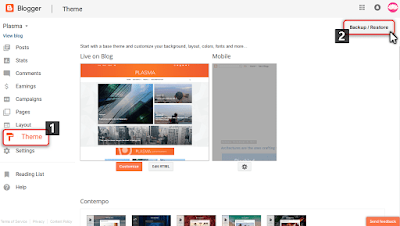
2. Now click on Download Full Template (This is for safety purpuse)
You can see The Backup/Restore Template on the top left corner press the button and a popup opens with save to computer option .. click on save to computer3.Edit HTML tab

Now you can see editorial interface ..Here you can edit the html ,css,javascript and many more per your requirement..But one thing if you have not familiar with HTML,CSS then i request you not to do any edit on this interface otherwise you may loose the blog 's home page interface bit blog and blog content will be there in the server..
( Click here to learn the safety steps )

Change Blogger Template Completely
If you want to give a new template,first of all find a new one. ( I recommended www.btemplates.com :Which provides qualitative templates for every niche blog )1. Now download a template and save it on your computer.
You can browse on google with search keyword "BlogSpot Blog Template Download" Then you can see search results leading to different website from where you can download template.. Downloaded File format may be .xml or .zip or .rar or .7z ..2. Extract it using WinRAR.
If the downloaded file is in .xml format then skip this step but if file is in .zip or .rar or .7z format then Extract The ZIP or RAR file using any extracting software. Now find a file ending with .xml in the extracted folder, This is the template fie ,which we will upload on next step.3. Now Browse your template and give the address.
In this step you have to upload that .xml file Now click on Upload.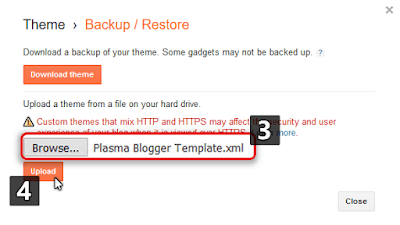
4. Now follow safety steps. ( Click here to learn the safety steps )
5. Now click Save
Great! You Did it well..
Step by Step Blogger Tutorials
- Blogger Vs Wordpress: Which one should you choose
- Benefits Of Using Blogspot As Blogging Platform
- Choosing A Perfect Niche For Your Blog
- Creating a Free Blog on Blogger
- Add Custom Robots.txt File in Blogger
- Most Important Settings You Must Have Set In Your Blogger Blog
- How to Create Contact Us page in Blogger
- How To Edit or change A Blogger Template - Complete tutorial
- Essential Safety Steps To Follow On Editing Blogger Template
- Setup MultiTab system on Blogger
- Add Facebook(Meta) meta tags in Blogger
- All In one seo pack for Blogger Blog
- How to make money through blogging
- How to get Google AdSense Approval very fast For A New Blog
- Earn 10$ Through blogging
- Best free AMP blogger Templates 2023
- Top 5 Premium AMP templates for blogger blog


 Posted by
Posted by 
comment 0 Comments
more_vert